PS打造美女抽象照片教程
[03-12 00:13:48] 来源:http://www.67xuexi.com photoshop教程 阅读:85135次
摘要:图层蒙版在色阶调整层上:曲线:目前的效果:Step 3我们要在脸周围加一些树皮纹理——用快速选择工具在树皮图片上选取一块,然后复制粘贴到这个文件里,如下图:对这个新图层做变换,如下图:选择这个新图层,使用调整边缘工具,参数如下(这样使这个树皮图层有粗略的边缘)对树皮图层做如下三种调整:黑白:色阶:曲线:然后我们可以复制多个树皮图层,并且将他们如下图所示放置在脸周围:Step 4我们已经完成了纹理和图画的部分。让我们把图像合并图层并复制背景图层,使用仿制图章工具:将仿制图章工具的笔刷设置为柔边圆将下图所示的部分设为仿制源,然后将女孩脸的周围画成如下图的样子:对这个新图层使用如下图层蒙版来隐藏一些部分:上一页 [1] [2] [3] 下一页
PS打造美女抽象照片教程,标签:photoshop教程大全,http://www.67xuexi.com






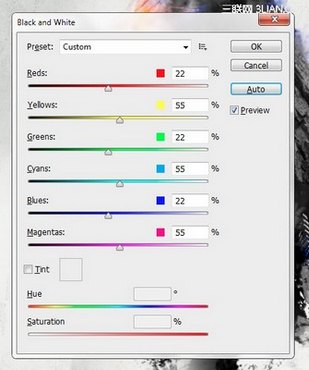
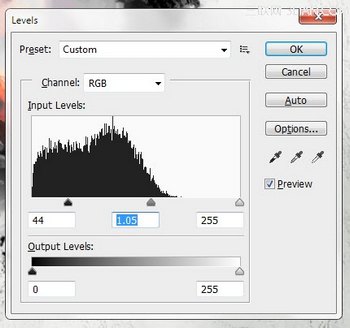
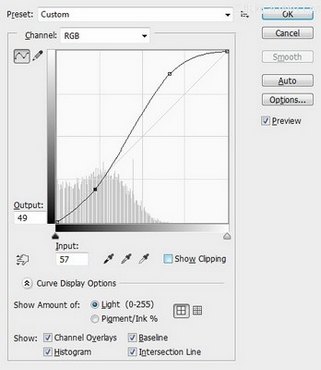

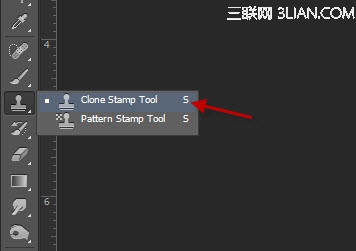
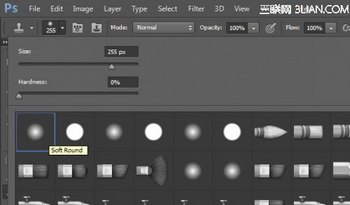


图层蒙版在色阶调整层上:

曲线:

目前的效果:

Step 3我们要在脸周围加一些树皮纹理——用快速选择工具在树皮图片上选取一块,然后复制粘贴到这个文件里,如下图:

对这个新图层做变换,如下图:

选择这个新图层,使用调整边缘工具,参数如下(这样使这个树皮图层有粗略的边缘)

对树皮图层做如下三种调整:
黑白:
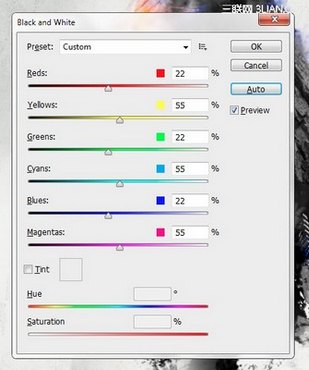
色阶:
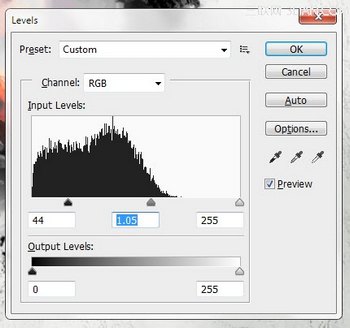
曲线:
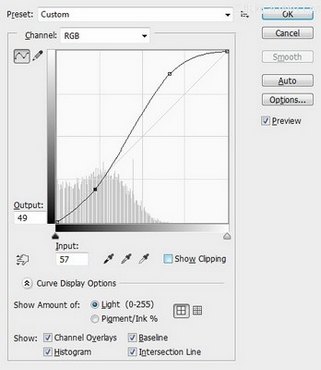
然后我们可以复制多个树皮图层,并且将他们如下图所示放置在脸周围:

Step 4我们已经完成了纹理和图画的部分。让我们把图像合并图层并复制背景图层,使用仿制图章工具:
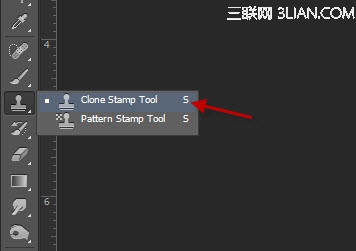
将仿制图章工具的笔刷设置为柔边圆
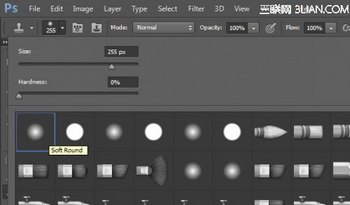
将下图所示的部分设为仿制源,然后将女孩脸的周围画成如下图的样子:

对这个新图层使用如下图层蒙版来隐藏一些部分:

Tag:photoshop教程,photoshop教程大全,平面设计教程 - photoshop教程
- 上一篇:PS制作飘渺烟雾女孩