Windows计算机中丢失SETUPAPI.dll
[10-20 18:28:36] 来源:http://www.67xuexi.com 电脑常识 阅读:85392次
Windows计算机中丢失SETUPAPI.dll的解决方法
Windows 2012 最近出现 计算机中丢失SETUPAPI.dll 的问题
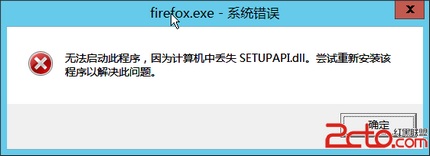
查看日志未果,查看系统更新,好几个失败,没理!
是由于系统更新的原因:系统跟新失败,又没有回滚成功;
下载安装 2795944 更新,安装成功,重启,好了!
1
$>dir Windows8-RT-KB2795944-x64.msu
2
Volume in drive E has no label.
3
Volume Serial Number is 6E79-BF99
4
5
Directory of E:文件bin
6
7
2013/10/13 18:57 27,779,902 Windows8-RT-KB2795944-x64.msu
8
1 File(s) 27,779,902 bytes
9
0 Dir(s) 712,564,736 bytes free
- Windows计算机中丢失SETUPAPI.dll
- › Windows7系统硬盘安装的办法
- › 64位windows7与DNF的问题解决
- › Windows7使用Word中输入法切换快捷键失灵怎么办
- › 为什么Windows删除文件时提示拒绝访问
- › 如何在Windows中启用自动登录
- › Windows删除文件时提示拒绝访问
- › Windows Vista系统中的任务计划管理
- › Windows Vista网络功能介绍
- › Windows Vista系统中的日志查看器功能介绍
- › Windows计算机中丢失SETUPAPI.dll
- › Windows下批处理文件(BAT)的参数之编辑符
- › Windows任务栏应用九则